Before you want to download the themes you must "READ THIS FIRST" and make sure your PSP is not being broken.
[Sebelum mendownload theme ada baiknya membaca terlebih dahulu petunjuk di bawah ini dan pastikan PSP kamu tidak dalam kondisi rusak]
PSP themes have two kind of themes that can be install in your PSP,
[Theme di PSP ada 2 jenis yang bisa di install di PSP mu]
1. Simple themes is PTF
[PTF adalah theme bawaan dan langsung dapat digunakan]
How To Install Theme [PTF],
[Cara menginstall PTF theme adalah,]
- Place theme.ptf file in ms0:/PSP/THEME/ folder and select theme from:
XMB->Settings->Themes
X is your psp USB or PSP media card Or Download Only theme file directly from your PSP internet browser.
X is your psp USB or PSP media card Or Download Only theme file directly from your PSP internet browser.
[tempatkan theme.ptf file di ms0:/PSP/THEME/ folder dan pilih theme seperti:
XMB->Settings->Themes
X yang bisa melalui USB dari PSP kamu atau PSP media card atau Download theme langsung dari situs melalui PSP internet browser.]
X yang bisa melalui USB dari PSP kamu atau PSP media card atau Download theme langsung dari situs melalui PSP internet browser.]
Just like this:
[Lakukan seperti gambar di bawah:]
2. This is the hard themes to plug into your PSP but this is the best themes,
[Ini adalah theme sulit yang bisa kamu install di PSP dan merupakan theme keren di banding dengan yang pertama]
"WARNING: Before you want to use this themes make sure the data in your PSP have a BACK UP first in your computer."
[PERINGATAN: Sebelum kamu menggunakan theme ini, ada baiknya memback up data yang ada di PSP ke dalam komputer terlebih dahulu]
[PERINGATAN: Sebelum kamu menggunakan theme ini, ada baiknya memback up data yang ada di PSP ke dalam komputer terlebih dahulu]
Then lets do it,
[Jika sudah mari kita coba install theme ini,]
*First install CXMB,
[Pertama kali install terlebih dahulu CXMB]
CXMB is a plugin that can use CTF in your PSP,the themes that more better than PTF and the new version and only can work with CFW 5.++.
[CXMB adalah sebuah plugin agar PSP kita bisa menggunakan Theme yang lebih baik (CTF) dari Theme yang biasa digunakan (PTF), dan versi yang terbaru dan hanya bekerja pada CFW 5.++.]
First look for the Firmware in your PSP what CFW that can use, you can check it at "System Information".
[Lihat dulu Firmware yang ada di PSP mu menggunakan CFW berapa,cara mengecek lihat di "System Information"].
[Lihat dulu Firmware yang ada di PSP mu menggunakan CFW berapa,cara mengecek lihat di "System Information"].
*How to Install:
[Cara installnya:]
- Entract file from download to memory card, open the folder seplugins and open VHS.txt file enter this data below;
ms0:/cxmb/cxmb.prx (use 1 to activated and 0 to diactivated, example "ms0:/cxmb/cxmb.prx 1" you can use this if you are not use menu Recovery or VHS)
[Cara installnya:]
- Entract file from download to memory card, open the folder seplugins and open VHS.txt file enter this data below;
ms0:/cxmb/cxmb.prx (use 1 to activated and 0 to diactivated, example "ms0:/cxmb/cxmb.prx 1" you can use this if you are not use menu Recovery or VHS)
- After that, insert file with CTF themes into PSP folder PSP>THEME
- Restart PSP and hold R button (for Firmware 5.03 GEN-C Full you just press select).
- Go to Recovery menu (VHS) and click ON at the plugin (from CPU speed "click Unable" at cxmb.prx).
- Close the menu and select the theme "CTF theme".
The PSP restart itself to change the theme that you choose before.
(NB: Themes with PTF format is not use in this mode and to turn that on, you just open di Recovery menu or VHS and "Disable" the plugins)
[- Extract file hasil download langsung ke memory card, buka folder seplugins dan buka file VHS.txt. masukan data ini;
ms0:/cxmb/cxmb.prx (tambahkan angka 1 untuk mengaktifkkannya dan angka 0 untuk mematikkannya, contoh "ms0:/cxmb/cxmb.prx 1" berfungsi jika tidak menggunakan menu Recovery atau VHS)
- Setelah itu, file tema CTF nya masukan ke folder PSP>THEME
- Restart PSP dan tahan tombol R (untuk Firmware 5.03 GEN-C Full cukup tekan select).
- Masuk ke menu Recovery (VHS) dan aktifkan pluginsnya (pada CPU speed "Centang Unable" pada bagian cxmb.prx nya).
- Keluar dari menu tersebut dan pilih Theme nya.
Otomatis PSP akan restart sendiri untuk merubah Theme yang di masukkan tadi.
(NB: theme dengan format ptf tidak dapat digunakan dalam mode CXMB dan untuk mengembalikkan Theme seperti semula buka menu Recovery atau VHS nya dan "Disable" kembali pluginnya)]
- Just like the picture below:
- Just like the picture below:
[Bagannya Seperti Ini:]
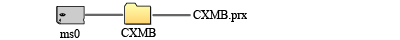
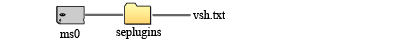
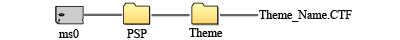
*Choose Your Firmware Below That Have Macth With Your PSP:
[Download Versi Firmwarenya (Pilih salah satu yang cocok untuk PSP kamu:]
- CXMB Release 33 --> For PSP 5.00 M33-6
*Download For Converter:
[Download Converter Untuk CTF:]
[Download Converter Untuk CTF:]
- CTF Convertor
*The link below is the PSP themes that maybe you like it and match with your CFW Version.
[Pilih Theme dibawah ini yang mungkin kamu suka dan cocok untuk versi CFW PSP mu]
A
*The link below is the PSP themes that maybe you like it and match with your CFW Version.
[Pilih Theme dibawah ini yang mungkin kamu suka dan cocok untuk versi CFW PSP mu]
A
B
C
D
F
G
I
K
L
M
P
R
S
T
W
Y
[Note: PTF File is for PTF and CTF File is for CTF "the Animated means the themes support for animated background"]
[Note: PTF dengan file PTF hanya untuk PTF dan CTF dengan File CTF hanya untuk CTF "Animated artinya Theme tersebut di dukung dengan gambar latar yang bergerak"]
[Note: PTF dengan file PTF hanya untuk PTF dan CTF dengan File CTF hanya untuk CTF "Animated artinya Theme tersebut di dukung dengan gambar latar yang bergerak"]
"Skip Ads While Downloading"
Back to X7Cinema Share Entertainment
=========================================================================================================================

